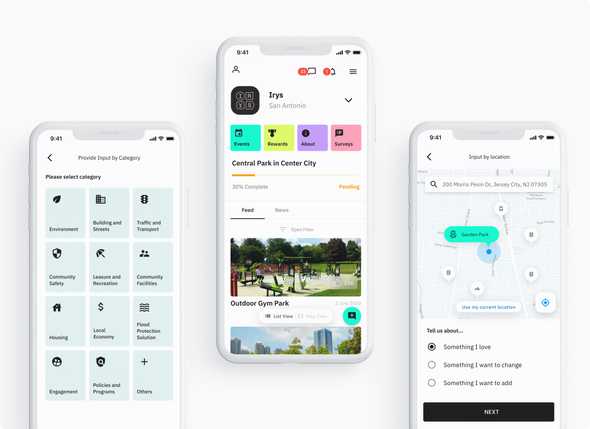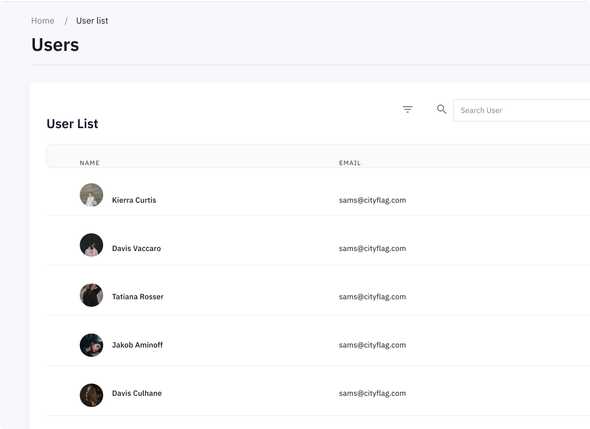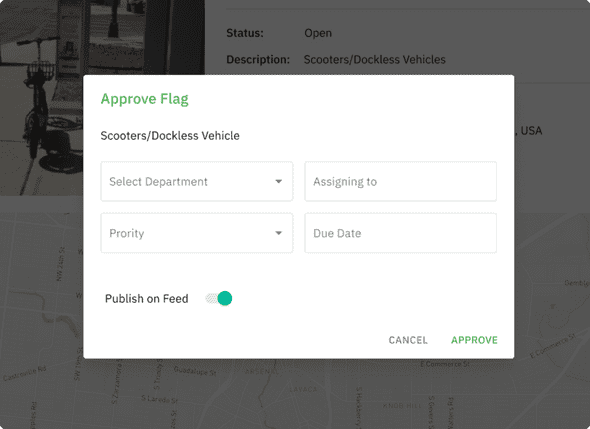Irys 1.2 Updates
We’re excited to share some updates and improvements we’ve made to the Irys platform.
Irys Mobile App
We’ve made the following updates to the Mobile App:
Projects: You can now access private projects. Project team members can send users an invitation to join their organization’s project. Users can enter the 4-digit code provided via email to join and engage with the organization’s private project.
Save Events to Calendar: Save information about project related events to your phone calendar.
Bug Fixes and Improvements: Save information about project related events to your phone calendar.
Spanish Translation: The Irys app is available in the Spanish language. If the user’s phone language is set to Spanish, the user will see app text titles/labels in Spanish.
Irys Dashboard
We’ve made the following updates to the Dashboard platform.
You can now access the Dashboard using the following link: https://irysapp.com/. Please use the same email and password previously created to sign in.
Create project: Create a new public or private project. Click on the “Add Project” button in the projects drop down menu (located on the top right corner of the Dashboard screen) to create a new project. Projects will appear on the mobile app immediately after creation.
Analytics: View statistics for number of pending flags, number of open flags, number of rejected flags, number of resolved flags, number of users engaged with the project, and number of team members. This data is updated in real time.
Dynamic Type: The Irys app now supports Dynamic Type and will adjust to users’ preferred reading size.
Users: View list of users that have created an account with the Irys mobile app and joined the project. View user’s name, email, and profile photo. Click on the “Invite User” button to send an email invitation to a resident to join the project.
Flags: Control which Flags (input received from app users) appear on the Irys mobile app feed. Switch the “Show on Feed” toggle to display or hide user input.
Profile: View your user profile and update your personal information: profile photo, first name, and last name.
Settings: From the settings section, you can now access the “Team Members” and “Category” tabs. In the Team Members tab, you can add new team members and invite them to join the project. In the Category tab, you can add and edit categories, subcategories, and icons that appear in the “Input by Category” section of the mobile app.
Additional Features
“Provide Input” Widget: The “Provide Input” widget allows users to provide project related input using a widget on your organization or project website. Users can access the widget via a web browser and provide feedback anonymously.
If you’d like access to the widget for your projects, please contact the Irys team.
Please do not hesitate to contact the Irys team if you have any questions or need any additional assistance at support@heyirys.com
Sincerely,
The Irys team